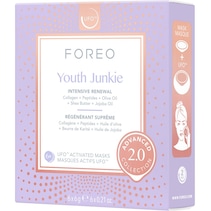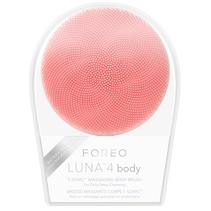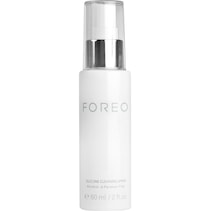Foreo Cleansing products
KIWI derma
Our Highlights
- Expected Delivery with DHLWed 31/12 to Sat 03/01
- Free Return ShippingUp to 180 days
- Free shipping
- Payment methods
The FOREO KIWI™ derma combines three technologies in one sophisticated skincare device for use at home. It has three interchangeable attachments made from medical-grade steel, which are studded with fine Adamas diamonds. These enable gentle, mechanical exfoliation to remove dead skin cells on the surface of the skin to refine the appearance of the skin. At the same time, the device works with a precisely calibrated vacuum suction, which is designed to remove impurities and excess sebum from the pores. The application is rounded off by the characteristic T-Sonic pulsations, which massage the skin with gentle vibrations and can stimulate microcirculation. The KIWI™ derma can be controlled via the associated FOREO app and the intensity of the suction power and the massage programmes can be adjusted to suit personal needs and skin type. The device is designed to be used once or twice a week, preferably in the evening.
- Bluetooth-enabled for real-time data transfer to the FOREO/FAQ app .
- Track treatment sessions, intensity levels and battery status via the app
- Secure data storage with full user control: access, export or delete at any time.
- All data processing is carried out in accordance with GDPR and relevant data protection standards.
Description
KIWI dermaRange
Cleansing productsProduct sub-line
Facial careSkin
all skin typesCharacteristics
anti-impurity, balancing, firmingArea of application
faceFinish
radiant
- Thoroughly cleanse and dry the face. For optimal results, cleanse the skin with a LUNA™ device and the MICRO-FOAM CLEANSER from FOREO.
- Press the universal button to switch on KIWI™ derma.
- To adjust the intensity of the vacuum cleaner, press the button once for each level.
- Further settings can be made via the FOREO app.
- Tighten the skin slightly and position the tip of the device flat on the skin. Move the device quickly over your face in an upward motion.
- After the treatment, unscrew the attachment, rinse under running water and leave to dry. Then apply some of the FOREO Silicone Cleaning Spray to a cotton bud and use it to remove deposits from the silicone filter. Screw the attachment back on.
SAFETY INFORMATION: If you have a skin condition or medical questions, consult a dermatologist before use. FOREO treatments should be comfortable - if you experience discomfort, discontinue use and consult a doctor. Do not share your device with anyone else for hygiene reasons. Do not place the device in direct sunlight or expose it to extreme heat or boiling water. Discontinue use if the device is damaged. Use this device only for intended use. Before use, read the full product manual for your device, you will find it at www.foreo.com/support
- FOREO AB
- Karlavagen 41, SE-114 31 Stockholm
- customercare@foreo.com
Our customers say about Cleansing products