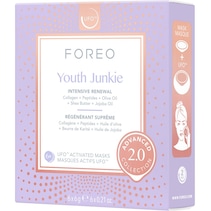Item no. 1158071
Foreo Cleansing products
Kiwi
Our Highlights
- Expected Delivery with DHLFri 27/02 to Mon 02/03
- Free Return ShippingUp to 180 days
- Free shipping
- Payment methods
The Foreo KIWI™ is a cosmetic device developed for targeted pore cleansing. It works with a calibrated vacuum technology that can extract impurities and excess sebum from the pores in six individually adjustable stages. The design combines a housing made of corrosion-resistant medical steel with a tip made of ultra-hygienic silicone. The device is also equipped with a blue LED light. Operation is straightforward via a universal button, while connection to the FOREO For You app via Bluetooth provides access to additional settings and guided routines. It is recommended to use the device once or twice a week on previously cleansed and dry skin in rapid upward movements. The integrated battery can be conveniently charged via USB cable.
- Bluetooth-enabled for real-time data transfer to the FOREO/FAQ app .
- Track treatment sessions, intensity levels and battery status via the app
- Secure data storage with full user control: access, export or delete at any time.
- All data processing is carried out in accordance with GDPR and relevant data protection standards.
Description
KiwiRange
Cleansing productsProduct sub-line
Facial careSkin
all skin typesCharacteristics
anti-acne, anti-blackhead, anti-impurityArea of application
face
- Thoroughly cleanse and dry the face. For optimal results, cleanse the skin with a LUNA™ device and the MICRO-FOAM CLEANSER from FOREO.
- Press the universal button to switch on KIWI™.
- To adjust the intensity of the vacuum cleaner, press the button once for each level.
- Further settings can be made via the FOREO app.
- Tighten the skin slightly and position the tip of the device flat on the skin. Move the device swiftly over your face in an upward motion.
- After the treatment, unscrew the attachment, rinse under running water and leave to dry. Then apply some of the FOREO Silicone Cleaning Spray to a cotton bud and use it to remove deposits from the silicone filter. Screw the attachment back on.
SAFETY INFORMATION: If you have a skin condition or medical questions, consult a dermatologist before use. FOREO treatments should be comfortable - if you experience discomfort, discontinue use and consult a doctor. Do not share your device with anyone else for hygiene reasons. Do not place the device in direct sunlight or expose it to extreme heat or boiling water. Discontinue use if the device is damaged. Use this device only for intended use. Before use, read the full product manual for your device, you will find it at www.foreo.com/support
- FOREO AB
- Karlavagen 41, SE-114 31 Stockholm
- customercare@foreo.com
Our customers say about Cleansing products

Our recommendations for you

Foreo
Care
Active Pore & Blackhead Mask
KIWI

29.90 € 26.91 €
- 23.32 €
- 20.99 €
- 29.90 €
- 26.91 €

Foreo
Special care
Espada BHA+PHA Anti-Imperfections

32.90 € 29.61 €
- 25.66 €
- 23.10 €
- 32.90 €
- 29.61 €
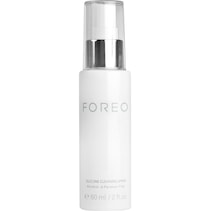
Foreo
Cleansing products
Silicone Cleaning Spray

11.99 € 10.79 €
- 9.35 €
- 8.42 €
- 11.99 €
- 10.79 €

Foreo
Cleaning brushes
LUNA 4 Sensitive Skin facial cleanser and massager

199.00 € 179.10 €
- 155.22 €
- 139.70 €
- 199.00 €
- 179.10 €

Foreo
BEAR 2
Evergreen

429.00 € 386.10 €
- 334.62 €
- 301.16 €
- 429.00 €
- 386.10 €

Foreo
Go
Lavender

69.00 € 62.10 €
- 53.82 €
- 48.44 €
- 69.00 €
- 62.10 €

Foreo
Eye massager
Iris 2 Pearl Pink

199.00 € 179.10 €
- 155.22 €
- 139.70 €
- 199.00 €
- 179.10 €

Foreo
Cleaning brushes
LUNA 4 Plus Sensitive Skin thermal facial cleansing device with NIR, red LED light and microcurrent

399.00 € 359.10 €
- 311.22 €
- 280.10 €
- 399.00 €
- 359.10 €