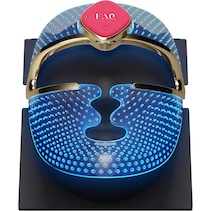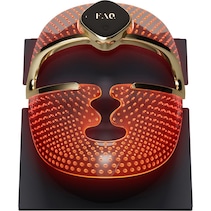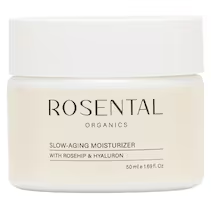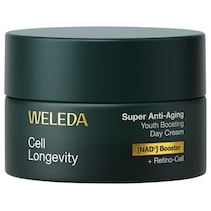Item no. 1094495
FAQ Swiss FAQ 102Pink Ruby
With EMS, RF and LED light therapy
Our Highlights
- Expected Delivery with DHLTue 10/02 to Thu 12/02
- Free Return ShippingUp to 180 days
- Free shipping
- Payment methods
The FAQ™ 102 Pink Ruby is a versatile at-home skincare device that combines advanced technologies in an elegant design. It uses a targeted combination of electrical muscle stimulation (EMS), power RF technology and full-spectrum LED light therapy with eight different colours. While the EMS stimulates the facial muscles with electrical impulses, the Power RF technology works with gentle heat waves. The application is rounded off with patented T-Sonic™ pulsations, which provide a pleasant massage and can support the absorption of skincare products. An integrated Anti-Shock System™ ensures a safe feeling at all times. Treatments can be personalised and guided step by step via a free app. With regular use, the device can contribute to a radiant complexion. In addition to the cordless device, the comprehensive set also includes the FAQ™ P1 Manuka Honey Primer, a cleansing cloth, a stand, a travel pouch and a USB charging cable.
- Combines EMS, power RF and full spectrum LED light therapy
- Patented T-Sonic™ pulsations for a gentle massage
- Integrated Anti-Shock System™ for comfortable use
- Personalisable treatments through app control
- Comprehensive set including primer and accessories
- Bluetooth-enabled for real-time data transfer to the FOREO/FAQ app .
- Track treatment sessions, intensity levels and battery status via the app
- Secure data storage with full user control: access, export or delete at any time.
- All data processing is carried out in accordance with GDPR and relevant data protection standards.
Description
With EMS, RF and LED light therapy, Pink RubyRange
FAQ 102Product sub-line
Skin tightening devices
- Complete the mandatory training in the app before first use.
- Cleanse your face and neck and apply the FAQ™ P1 Primer to dry skin.
- Press and hold the universal button for 3 seconds to switch on the device.
- Adjust the EMS, RF and LED light therapy settings as desired. Glide the bottom of the device over your face as shown in the instructions in the app.
- Press and hold the universal button for 3 seconds to switch off the device. Massage or rinse off the remnants of the primer into the skin.
- FOREO AB
- Karlavagen 41, SE-114 31 Stockholm
- customercare@foreo.com
Our customers say about FAQ 102