
Foreo PEACH 2 Peach PEACH™ 2
Item available for immediate delivery, in stock
Item no.

180 days return policy

Secure shopping and payment

Free shipping from 70.00 €
Empfehlungen
Product information
Skin
all skin types
Area of application
body
Say goodbye to unwanted hair and make your skin glow with the PEACH(TM) 2 Peach from Foreo. The innovative IPL hair removal device is the perfect addition to your daily skincare routine. You no longer need to visit a beauty parlour for long-lasting hair removal. The light pulses of the PEACH 2 permanently deactivate the hair roots. This solution is perfect - no more painful depilation, no more skin irritation or ingrown hairs.
How easy it is to use the PEACH(TM) 2 Peach from Foreo
You can activate and personalise the PEACH 2 with the accompanying app. The app also helps you to plan and optimise your treatments. The hair removal device is suitable for all skin tones and hair colours. The integrated skin sensor automatically adjusts the light intensity to your skin tone. The device is well thought out from front to back, it is cordless and rechargeable. For optimal results, use the PEACH treatment gel, it cools and protects the skin. Hairless skincare is now easy with the small and handy tool from Foreo.Use
- Download the FOREO For You app to activate and register the device.
- Remove all hair in the area you want to treat & pat the skin dry.
- Scan your skin with the FOREO app to optimise the device settings.
- Connect the PEACH 2 adapter to the socket. Apply the PEACH™ COOLING PREP GEL from FOREO to the area to be treated.
- Place the entire treatment window of the device on the skin.
- For larger treatment areas, use the glide mode by pressing and holding the IPL flash button. For smaller areas, press and release the IPL flash button.
- Once treatment is complete, unplug the device & wipe the treatment window clean with a damp, lint-free cloth.
- Remove all hair in the area you want to treat & pat the skin dry.
- Scan your skin with the FOREO app to optimise the device settings.
- Connect the PEACH 2 adapter to the socket. Apply the PEACH™ COOLING PREP GEL from FOREO to the area to be treated.
- Place the entire treatment window of the device on the skin.
- For larger treatment areas, use the glide mode by pressing and holding the IPL flash button. For smaller areas, press and release the IPL flash button.
- Once treatment is complete, unplug the device & wipe the treatment window clean with a damp, lint-free cloth.
You might also be interested in


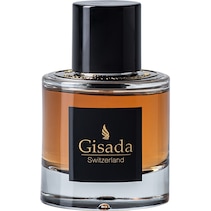








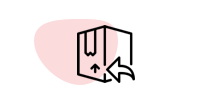
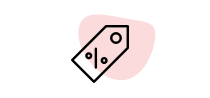
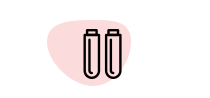
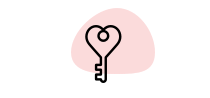









 Certified security
Certified security





